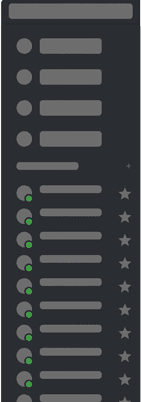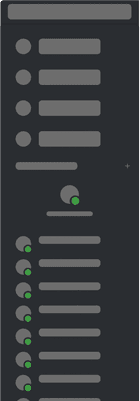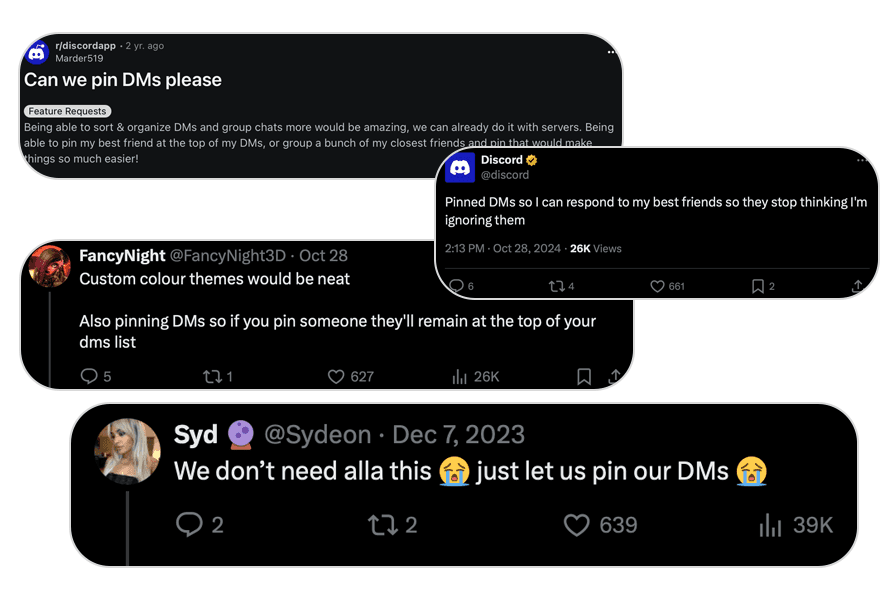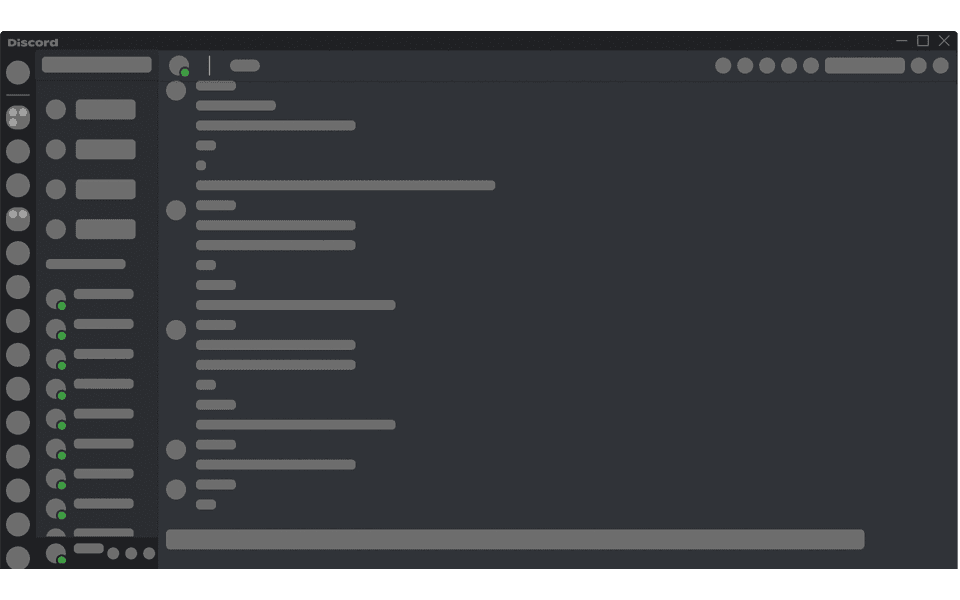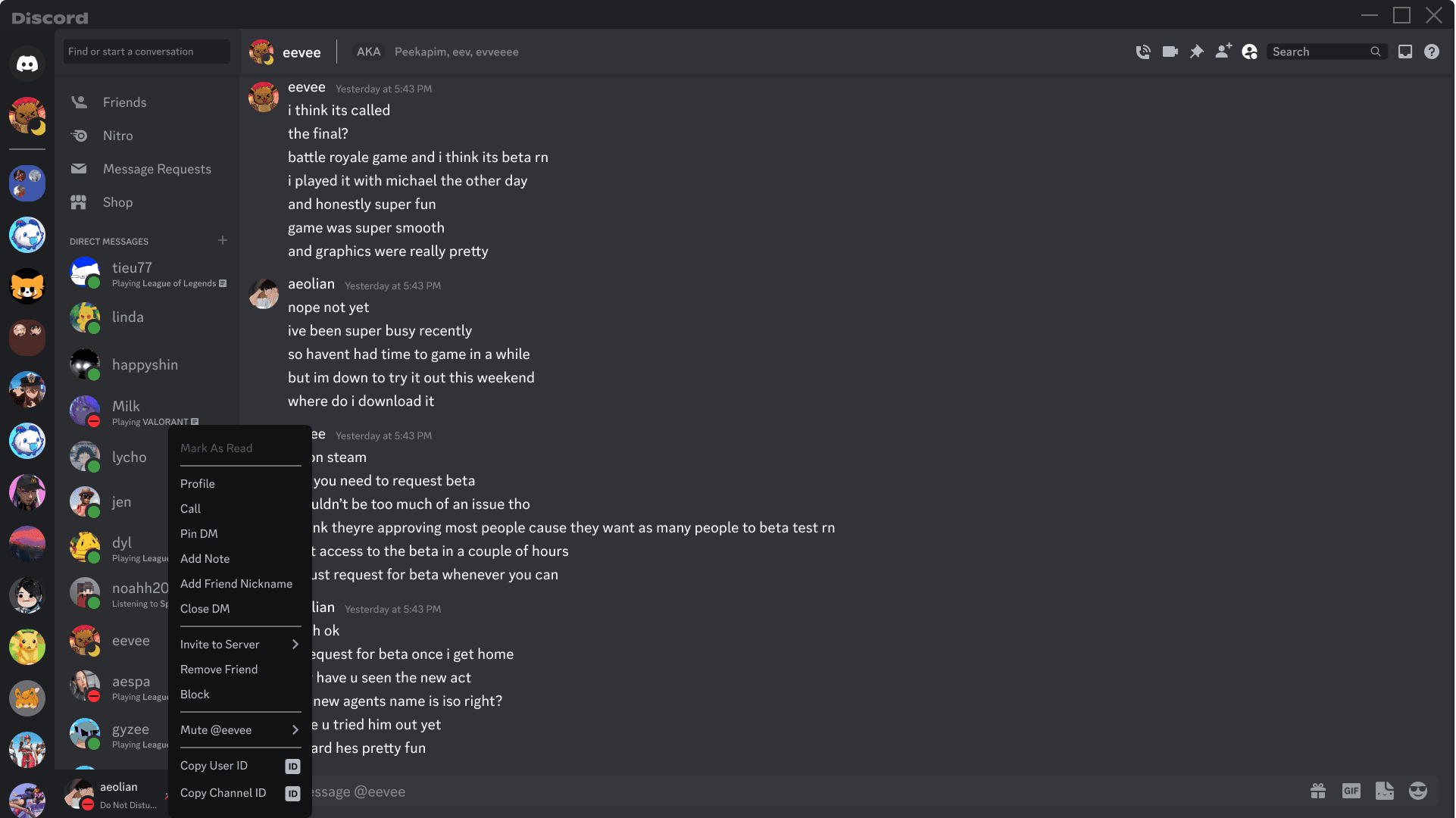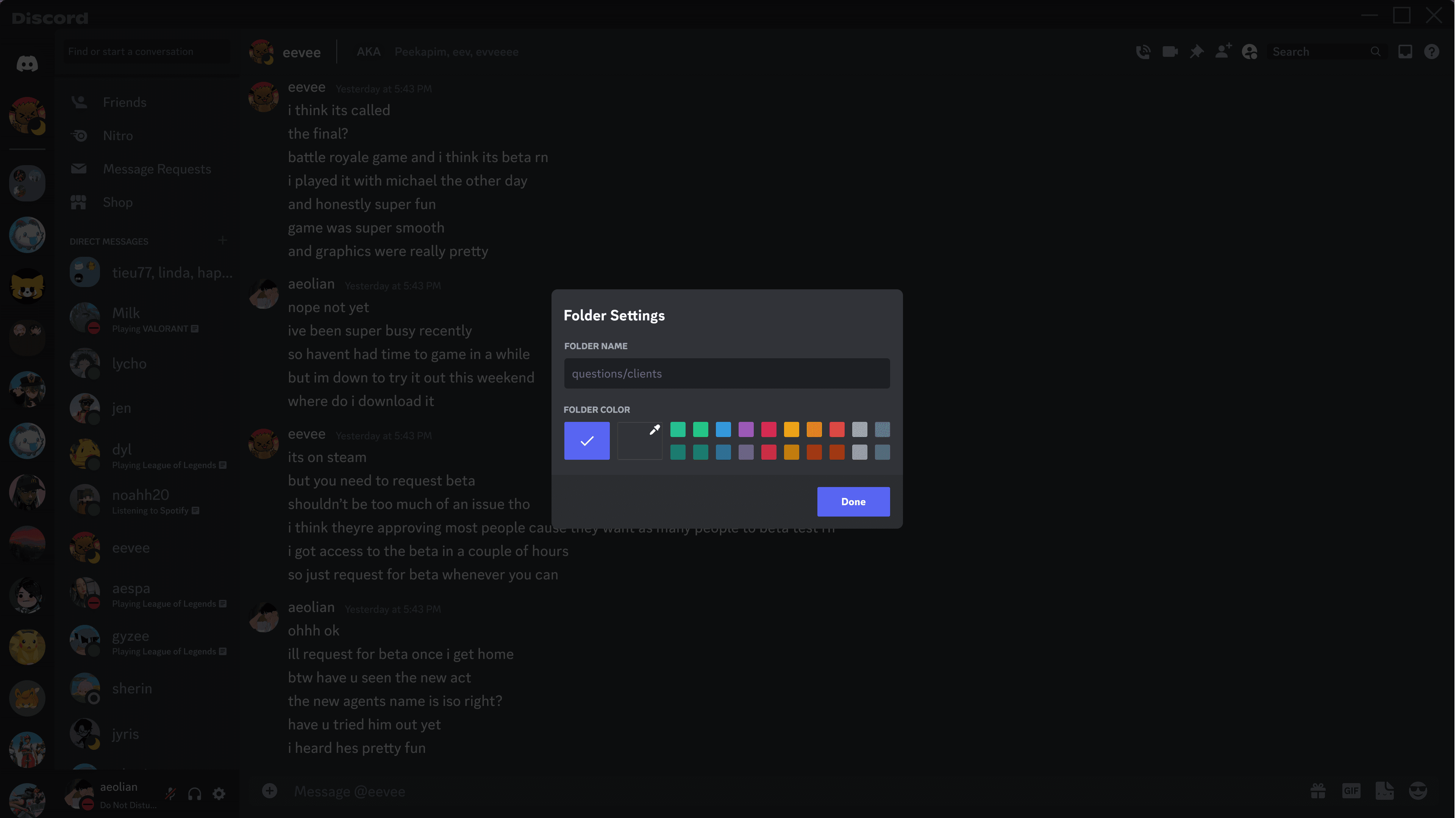Role
UX Designer
May 2023 - July 2023
Team
Jennifer Wong – UX Mentor
Tool
Figma / Photoshop
Overview
Process
01 – The Problem
Through public forums such as Reddit and Twitter, Discord users identified that they experienced frustrations with the Direct Messaging (DM) feature with close friends and large groups.
02 – Wireframing
Initial concepts included using a star icon to signify pinned conversations and creating a separate “Pinned” section within the Direct Messages tab for easier access. However, through user feedback, a different iteration was finalized.
03 – Visual Design
The design incorporated simple iconography and a streamlined layout, ensuring that pinned conversations were easily accessible and clearly distinguished from other messages.
The Problem
Wireframing